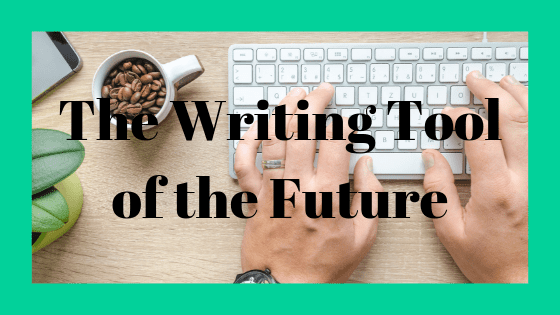In any form of written communication, proper grammar is an essential element for clearly getting your message across to your intended audience. Most of us know what we want to say but struggle with effectively portraying our thoughts to others. Many times, we type up an email or essay and glance at it to make sure there aren’t any glaring mistakes, then send it off.
Sometimes there’re cultural, generational, or geographical norms that factor into how we choose our words when communicating. These differences are perfectly acceptable and understandable in verbal communication; however, critical contextual pieces are missing when composing a written document.
The way we communicate with our boss, coworker, professor, or formal acquaintance should be polite and professional. One of the simplest mistakes to fix, regarding written communication, is failing to use proper grammar.
To avoid common writing errors, I use Grammarly, which is excellent for proofreading, spell-checking, and even plagiarism-checking all my text documents, including email and social media. My written correspondences are much more professional, clear, and, most importantly, grammatically correct.
The basic service is free, which allows you to correct most spelling and grammar errors. The premium version comes with a plethora of useful features to help elevate your writing prowess. Premium plans are offered for about $140 annually, $60 quarterly, or $30 monthly, depending on the duration of your membership.
Submitting a paper or project for a class is stressful enough as it is. Using Grammarly to double and triple-check my writing lets me worry less about the technical details and more about the subject of the document. The AI-powered writing assistant comes with an extensive list of features to help you to be more confident in the quality of your writing.
Grammar Checker
The most significant value I get out of using Grammarly is the robust grammar checking function. It automatically scans your text for errors and suggests corrections that are replaceable in your document with a click.
Spell Checker
When I’m typing a paper or an email, I often lose my train of thought due to stopping to correct spelling errors. With Grammarly, I can write without the need to re-type misspelled words. The writing assistant allows me to get my ideas down on paper and correct my spelling by simply clicking on the suggested spelling of words.
Punctuation
I tend to misuse commas when I’m writing, and Grammarly notices. My sentence flow has seriously improved by using the punctuation tool.
Conciseness
Grammarly provides you with suggestions to eliminate extra words to more efficiently communicate your message. Taking out redundant words makes your writing more comfortable to read and focuses your audience on what matters in your text.
Formality
Writing an email to your boss will sound much different than sending a text message to your best friend. Sending a message with the right tone is very important. Grammarly’s AI software understands the context of your writing and suggests better ways of phrasing your message.
Vocabulary
Maybe you want to sound more sophisticated or use the right words to describe something. The vocabulary feature offers insight into selecting alternative words that more accurately get your point across.
Proofreading
Have a particular document that is especially important to submit error-free? Proofreading services are also offered, for a fee, that sends your text to Grammarly’s team of experienced proofreaders. They provide three turnaround time options, 24 hours, 3 hours, and 30 minutes for ultra-procrastinators.
Plagiarism Checker
Virtually all colleges and universities have a plagiarism notice to enforce academic integrity in their student’s writing, which typically comes with severe consequences for violating. Grammarly searches the web and its databases for text similar to yours, which could signal plagiarism. It then generates a percentage indicating how much of your writing may need citations or rewritten.
I highly recommend using Grammarly for any message you write for work or school. I enjoy being able to add the writing assistant to my internet browser, email, and social media accounts. I’m always covered no matter what document or project I’m writing.
Enjoyed the read? Subscribe to my blog and spread the word by sharing this article with your circles!
I’d love to hear your take on the subjects we’ve covered in this post. Drop a comment or question below. Let’s keep this conversation going!